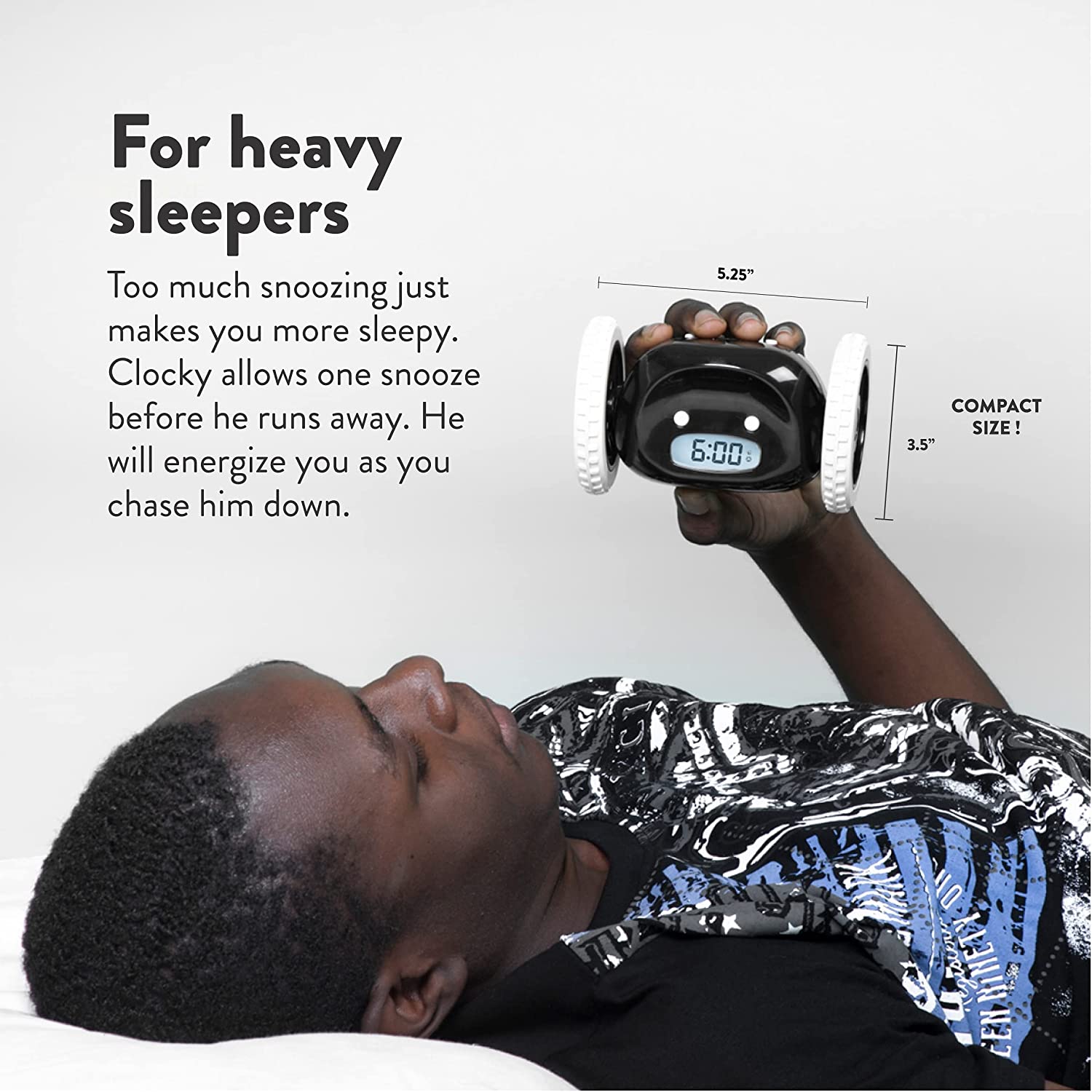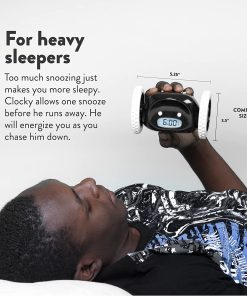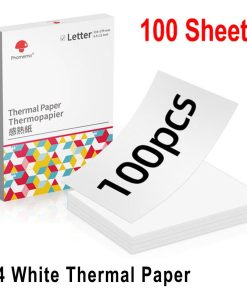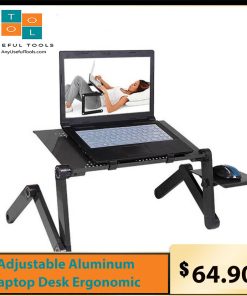Secure and trusted checkout with
Clock Alarm Clock on Wheels
$49.90
Description
Clock Alarm Clock on Wheels
Abuse the snooze button? Know someone who does? I bet you even put the clock on the other side of the bedroom. Clock is for kids, teens, adults- the gadget for all ages to get up on time. You won’t stay in bed when Clock is going off or running around your room. Clock is the perfect gift for the college student dorm, graduation, and back-to-school.
Easy to set time or snooze: You can snooze one time (for 1-8 minutes), or turn off the snooze feature. Clock, the digital mobile alarm clock, will light up in the dark and leap into action when it’s time to get up and you’ll chase it. Battery operated (4 AAA Lithium batteries).
Describe:
1. The alarm clock will run all the way forward and be placed in the corner of the bedside table facing outwards
3. The alarm clock can run on wood floors and most carpets, but we do not recommend using it on thick pile or very thick carpets.
4. The alarm clock will run in different directions for about 30 seconds until it finds a place to rest. The backlight will flash when the alarm clock moves and sounds.
5. Sometimes, when the alarm clock hits the wall, it spins.
6. After the run, the alarm will continue beeping for 9 minutes, or until you wake up to turn off the alarm.
7. The language of the alarm clock, combined with the beeps of a normal alarm clock
8. Find the alarm clock and put it back on your bedside table, don’t let him on the floor.
9. When watching the time at night, you can press any key to start the backlight for 3 seconds.
10. When the low battery warning occurs, the clock will flash in advance. It warns you that it is time to change the battery.







01 > TIME SETTING
Press the T key, the screen number flashes, and then press the M and H keys to adjust the minutes and hours. After the adjustment, press the T key to end or wait for the screen to stop flashing.

02 > ALARM SETTING
Press key a to flash the alarm time, and then press keys m and h to adjust the minute and hour alarm time. After the adjustment is completed, press key a to end or wait for the screen to flash.

03 > AND ACTION ON -ALARM CLOCK
Alarm button, the alarm mark will appear on the screen. As soon as the alarm time came, the alarm bell began to ring. Press the action key and the wheel logo will appear on the screen. As soon as the alarm time comes, the two big wheels will start and run in different directions until it finds a place to rest.
Note: if the lazy sleep minute is set to 0, the alarm clock will start running. lf the lazy sleep minute is set to 1, run after the alarm clock rings for one minute, and so on.
04 > CLOCK AND WHEELS-TURN OFF THE ALARM
Press the alarm button again to turn off the alarm clock, and the alarm sign will disappear on the screen. lf you want to keep the alarm clock running when it rings. Press the action key again and the wheel logo will disappear on the screen.
Note: the alarm stops and the wheels will not run again

05 > ALARM SETTING
Press the a kev twice in a row. and the lazv sleep time will appear. The default is 1 minute Then press the M key to select the minutes you need, from 0 to 9.lf 0 is selected, the lazy sleep function is not started. Leave this setting mode: press the a key again or wait for the clock to appear.

06 > GAME MODE
Pressing theH andt keys at the same time indicates the start of the game. The game contentis: the alarm clock will move forward and backward. rotate clockwise and counterclockwise,rotate 360 degrees,and rotate irregularly. The game will stop according to the default time. To forcibly stop the game, press any key


07 > WHEEL
The periphery of the wheel is soft rubber. If the wheels are dirty, they can be removed, washed with water, and then put back.
08 > HORN HOLEThe sound of the back horn sound hole is clear.
09 > TO SEE THE TIME LIGHT UP THE LIGHT
When you watch the time at night, you can press the light button on the top, and the screen will light up.
10 > BATTERY INSTALL
Unscrew the screws, open the battery cover, and install 4 No. 7 batteries(self provided). ln case of low power warning, the clock will flash in advance Warning: it’s time to change the battery
Additional information
| Color | Black, Blue, Pink |
|---|